The National University has officially announced that the Honours 2nd Year Results for the 2024 session will be released on May 15, 2024. These exams began on November 30, 2023, and concluded on February 11, 2024. If you've been eagerly awaiting these results, it’s helpful to know how to check them quickly.
This guide will provide simple instructions for finding your results online and by SMS. Just follow the steps to see how you did in your Honours 2nd year exams. This way, you can easily find out your grades as soon as they are published
Honours 2nd year Result 2024 Published Date
The National University conducted the Honours Second Year exams for the 2024 session from November 30, 2023, to February 11, 2024. Following their usual process, the university plans to release the results about 60 days after the exams conclude, around early May 2024. Below, I have provided details on how you can check the Honours Second Year results once they are available.
The university has announced that the Honours Second Year results will be available on May 15, 2024, at 8:00 PM. Students can check their results on the official university website and other related sites on that day.
How to Check Honours 2nd Year Result 2024
To access the National University Honours 2nd-year Exam Results for 2024, you can choose from four convenient methods: online via the internet, through SMS on your mobile phone, college-wise online, or by visiting your college campus. Each option offers a straightforward way to find out your results. Here are the steps for each method:
How to Check Honours 2nd Year Exam Result Online
Checking your results online is one of the fastest and most accessible methods available. You can access your exam scores from anywhere with an internet connection. This process is secure and ensures that you can quickly find out how you performed in your exams.
- Visit the Official Results Website: Go to www.nu.ac.bd/results.
- Select 'Honours 2nd Year': Find and click this option.
- Enter Details: Type in your roll or registration number and the exam year.
- Complete Security Check: Fill in any captcha if required.
- Submit and View Results: Click the "Search" button to see your results displayed.
Honours 2nd Year Exam Result via SMS
If you don't have immediate access to the internet, receiving your results via SMS is an alternative. This method allows you to get your results directly on your mobile phone, ensuring that you can check your performance even while on the go.
- Open Your SMS App: Go to the messaging feature on your phone.
- Type the Message: Enter "NU H2" followed by a space and your exam roll number.
- Send to 16222: For example, type "NU H2 123456" and send it to 16222.
- Get Your Result: You'll receive a text with your result. Charges may apply.
How to Check College Wise Result Online
For a detailed breakdown of results by college, the college-wise online option is extremely helpful. This method is particularly useful if you want to compare results across different departments or courses within your college.
- Access the Specific Website: Visit http://collegewise-result.github.io/.
- Choose 'Honours 2nd Year': Select this from the available options.
- Enter College and Exam Details: Provide your college name or code, and exam year.
- Click 'Show Results': Your college-wise results will appear on the screen.
How to Check Result by Visiting College Campus
Visiting your college campus to check results can be a traditional and reliable method. It's especially useful if you prefer a personal confirmation of your results or if you want to celebrate your achievements with classmates and faculty members directly.
- Visit Your College: Go to your college on the day the results are announced.
- Find the Notice Board: Results are often posted on the notice boards around campus.
NU Honours 2nd Year Result Improvement Rules:
If you are not satisfied with your Honours 2nd year exam results, you have the option to apply for a correction. To request a result correction, you must apply online through the National University website at www.nu.ac.bd. If you have any objections to your results, make sure to submit your application within 30 days of the results being published. Please note that the university will not accept any requests for corrections after the 30-day period has expired
In conclusion, National University offers several straightforward methods for students to access their Honours 2nd Year Results for the 2024 session, available on May 15, 2024. You can check your results online, via SMS, by college, or on campus. If there are any issues with your results, remember to apply for corrections within 30 days on the university's website. Good luck with your results and future studies!

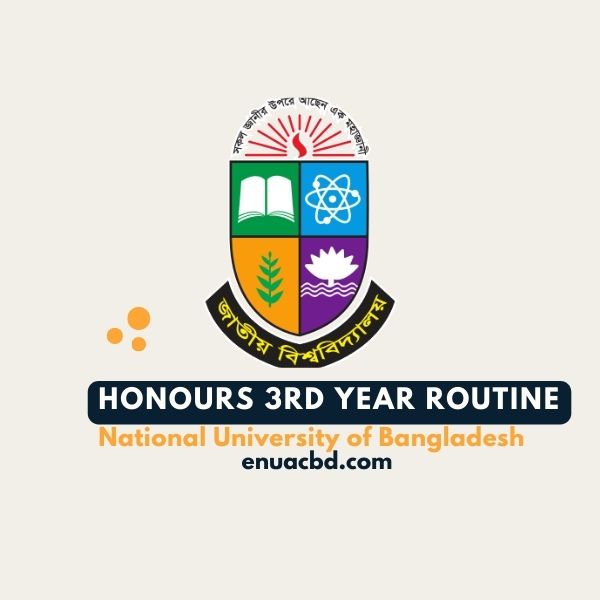
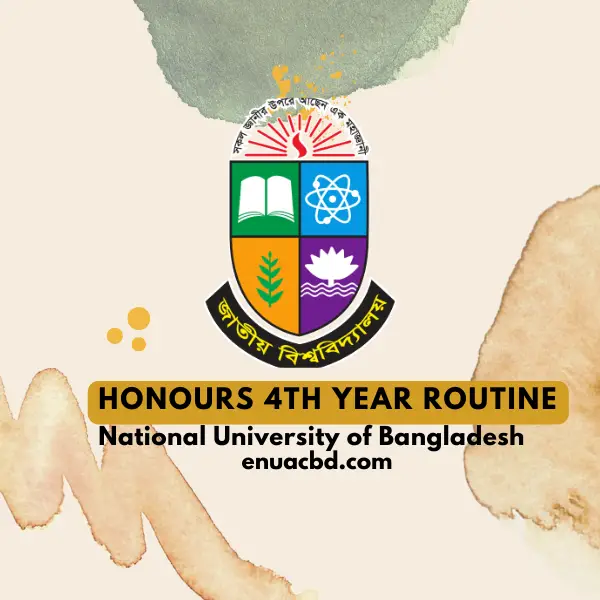
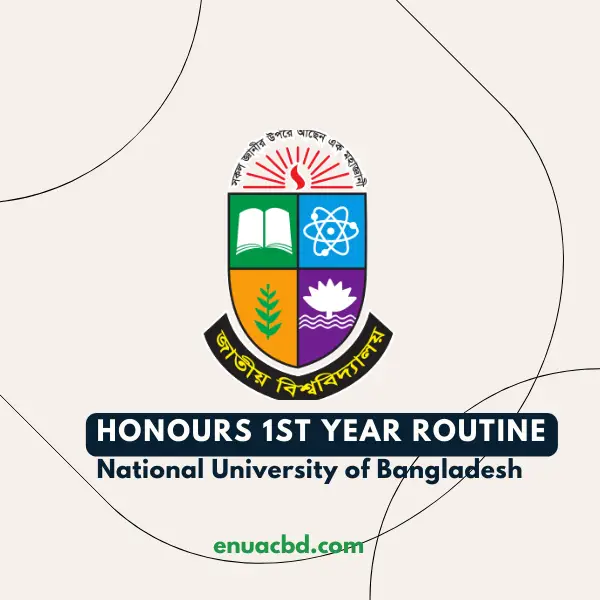




0 Comments