The National University has completed the Degree Second Year exams 2026 for the academic session of 2024. According to the Degree Second year Routine, the exams started on June 23, 2026, and finished on July 24, 2026. Today, September 23, 2026, the university has published the results.

Students who participated in these exams can now check their results online. We will continue to provide updates and additional details about the Degree Second Year exam results as they become available. Please keep an eye on further communications for any new information
Degree 2nd Year Result 2026
If you need the National University degree second year exam results for the 2024 session, you can find them on the websites www.nu.edu.bd and www.nubd.info. Over 500,000 students took these exams at 702 centers in Bangladesh. To see your exam results, please visit these official sites as the results are now available.
Degree 2nd Year Result 2026 published date
The National University has published the results for the Degree 2nd Year exams of the 2024 session on September 23, 2026. These exams started on June 23, 2026 and ended on July 24, 2026. All students, both regular and irregular, can now see their results. They are available online and by SMS. The university promised to share the results within 60 days after the exams, and they did.
Students can check their results on September 23, 2026
How to Check Degree 2nd Year Result 2026
There are several ways to check your National University Degree Second Year exam results for the academic session 2024. You can view your results online, receive them via SMS, or even check them by visiting your college. Additionally, you have the option to look up results college-wise for a detailed breakdown. Here’s how you can access your results using these methods.
How to Check Degree 2nd Year Exam Result Online?
To see your National University Degree 2nd Year exam results online, you can follow a few easy steps. First, go to the official results website of National University. On this website, you will enter your exam information to find your results. Below are the steps to help you see your marks and overall grades.
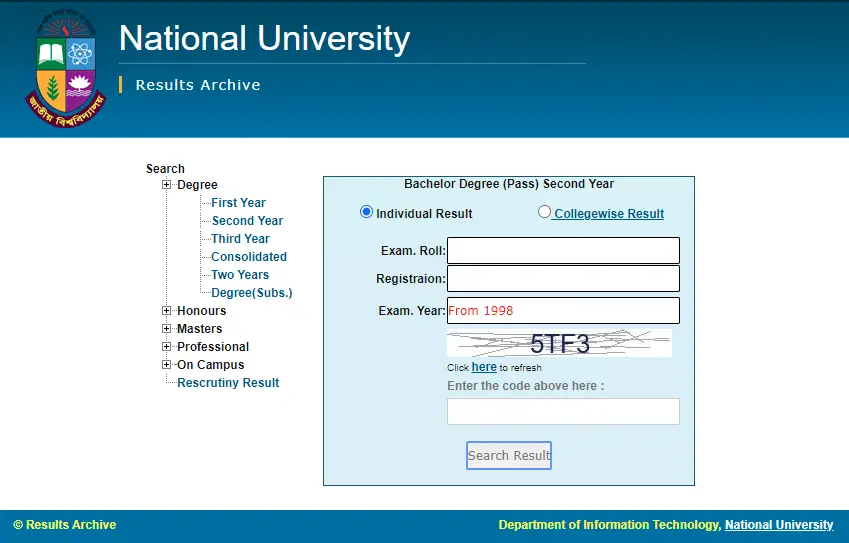
- Visit the official results website: www.nu.ac.bd/results
- Click the plus (+) icon next to "Degree" to see more options.
- Choose "Degree 2nd year" from the dropdown menu.
- Type your roll or registration number in the required field.
- Enter the exam year.
- Complete the captcha verification as displayed on the screen.
- Click the "Search" button to see your result.
Once you complete these steps, your results will appear on the screen, including the marks for each subject.
How to Get Results via SMS?
If you prefer to get your Degree 2nd Year exam result via SMS or if you don't have access to the internet, follow these instructions:
- Open the messaging app on your phone.
- In the message body, type: NU DEG Your Exam Roll No
- Send this message to 16222.
For example, if your exam roll number is 543210, you would type: NU DEG 543210 and send it to 16222.
Note that there is a small fee for each SMS you send. This option is handy if internet service is unavailable.
How to Check Degree 2nd Year College Wise Result
To get the college-wise results for the National University Degree 2nd Year exams, follow these steps. This option lets you view results sorted by college, which can be especially useful if the main website is slow:
- Go to the website: http://collegewise-result.github.io/
- Select "Degree 2nd" from the options available.
- Choose your Subject Name, College Name or College Code, and the Exam Year.
- Click on the "Show College wise Result" button.
After clicking, the results for your college will be displayed. Sometimes, the server might be busy due to many users accessing the site simultaneously. If so, try again later.
If you need more help with checking your Degree 2nd Year results at National University, you can contact the Exam Controller's office directly. They are available to answer any questions you might have about the exam results or any other academic matters. You can call them at 9291017, send a fax to 9291044, or email them at controller@nu.ac.bd. They're there to assist you, so don't hesitate to reach out if you need guidance or support.
In conclusion, National University has now released the Degree 2nd Year results for the 2024 session. You can check your performance online, via SMS, or through college-specific results. We encourage you to review your marks promptly to plan ahead effectively.
Feel free to share your experiences or ask questions in the comments below, or contact the Exam Controller's office for further assistance. Stay updated by visiting the official university websites regularly. Best of luck with your future studies!


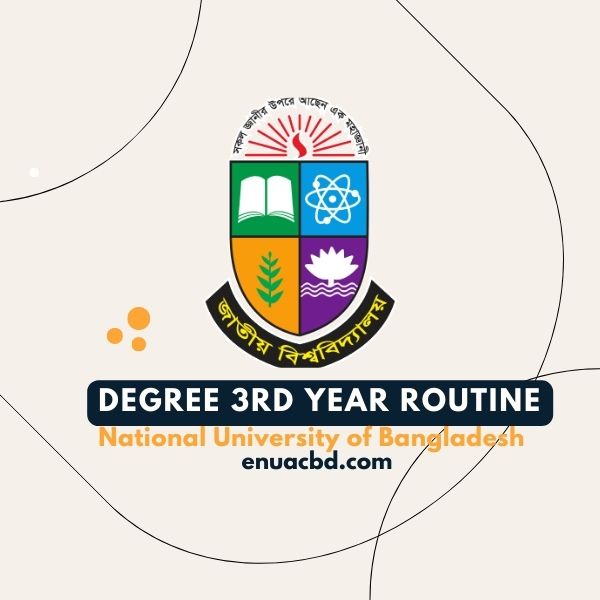



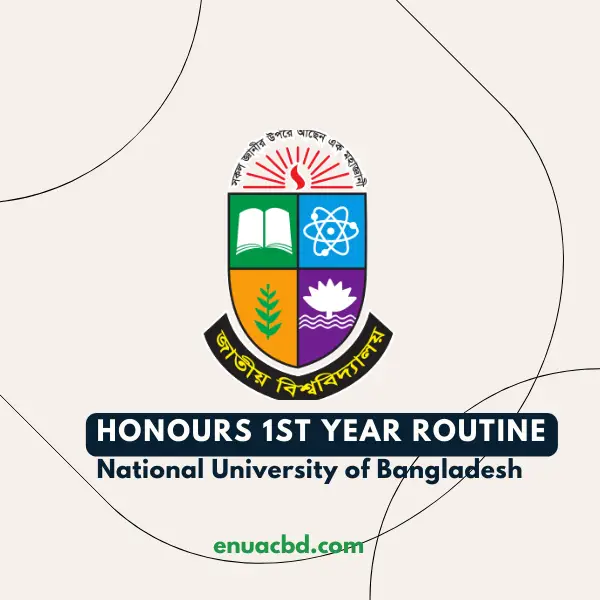
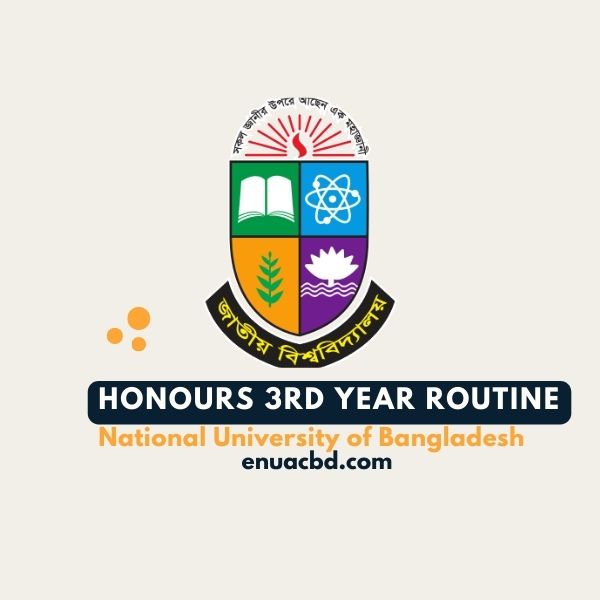
0 Comments