The Degree 3rd Year Result 2025 was released by the National University on December 18, 2025, at 10:00 pm The National University released the Degree 3rd Year Result 2025 on December 18, 2025, at 10:00 pm. Students who took the exam can now check their results online. These results are important because they show students have finished their degree course.

This year, 139,123 students from 1,884 colleges took the exam at 702 different centers. This shows how big this exam is each year. If you took this exam and want to see your results, this post will guide you on how to check them online easily.
Degree 3rd Year Result 2025 Published Date
The National University conducted the Degree 3rd Year Exam 2025 from September 15, 2025 to October 23, 2025. After the completion of the exams, the university promised to publish the results within 90 days. Staying true to their commitment, the university scheduled the release of results for the end of February.
Following this schedule, the university recently confirmed that the Degree 3rd Year Exam results will be officially available on December 18, 2025, at 10:00 pm.
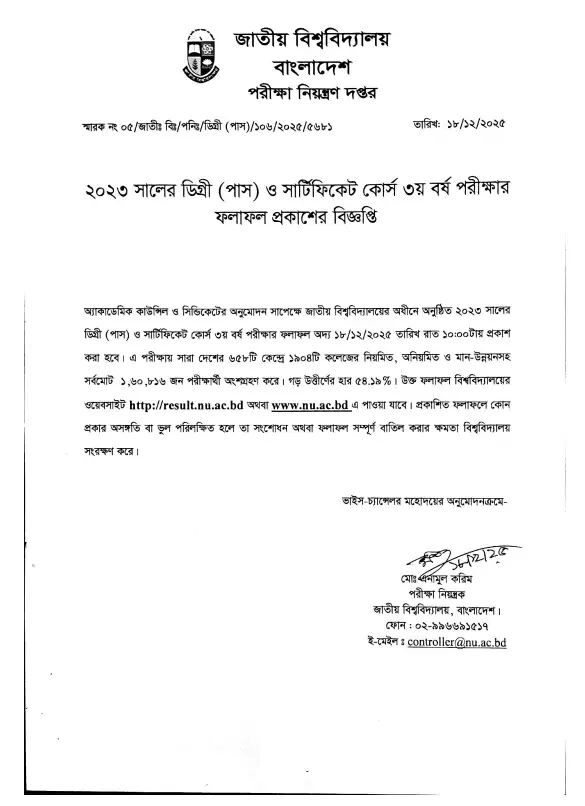
How to check Degree 3rd year result 2025
Degree 3rd year students from National University are eagerly waiting for their results. If you are one of them, here's how you can easily check your exam results:
Check Your Result via SMS:
To receive your results through SMS, follow these steps:
- Open your SMS application: Access the messaging feature on your mobile phone.
- Compose a new message: Type NU DEG <Your Registration Number>.
- Send to 16222: For example, if your registration number is 123456789, you would type NU DEG 123456789 and send it to 16222. Your result will be sent to you in a reply message.
Check Your Result Online:
You can also find out your results online through two different websites:
National University Results Site (www.nu.ac.bd/results):
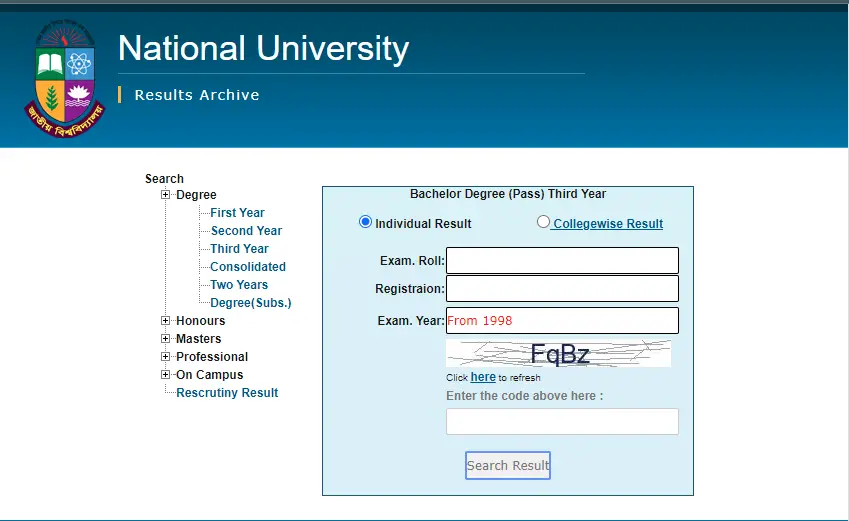
- Visit the site: Navigate to http://results.nu.ac.bd/.
- Select the 'Results' tab: Click on the tab labeled "Results."
- Choose 'Degree' then 'Third Year': From the dropdown, select these options.
- Enter your Registration Number and Roll Number (optional): Fill these details to specify your identity.
- Specify your Exam Year (2022): This helps locate the specific session's results.
- Complete the Security Check: Enter the captcha to prove you're not a robot.
- Click 'Search Result': Press the button to display your results.
National University BD Info Site (www.nubd.info/results):
- Go to www.nubd.info: Open this URL.
- Navigate to the Results menu: Enter this section.
- Type in your Registration Number: Ensure you enter this correctly.
- Enter 2021 as the Exam Year: This confirms the year of the examination.
- Click on 'Search Results': Submit your information to view your results.
Additional Information:
Your results will show the grades for each subject. For a complete evaluation including your Cumulative Grade Point Average (CGPA), choose the "Consolidated Result" option. This gives you a detailed breakdown, including results from your 1st, 2nd, and 3rd years. If your CGPA is not available immediately, please wait for some time as it may be processing.
Should you have any discrepancies or questions about your results, you must formally communicate with the National University within one month. Regularly check the university’s website for any updates or important notices regarding the results.
In conclusion, the National University has successfully released the Degree 3rd Year Result 2025 on time. Students can easily check their results either through SMS or online. Be sure to review your results carefully and report any discrepancies to the university. Stay updated with any new information by regularly visiting the university's website.

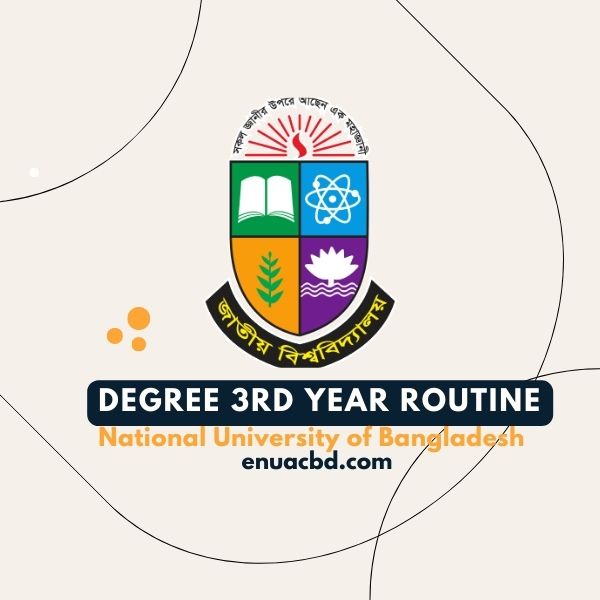

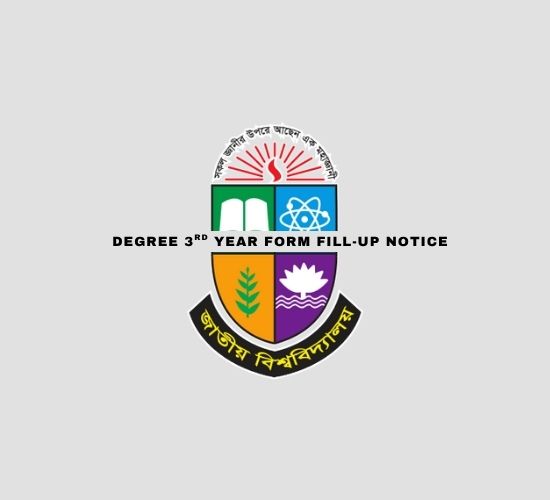


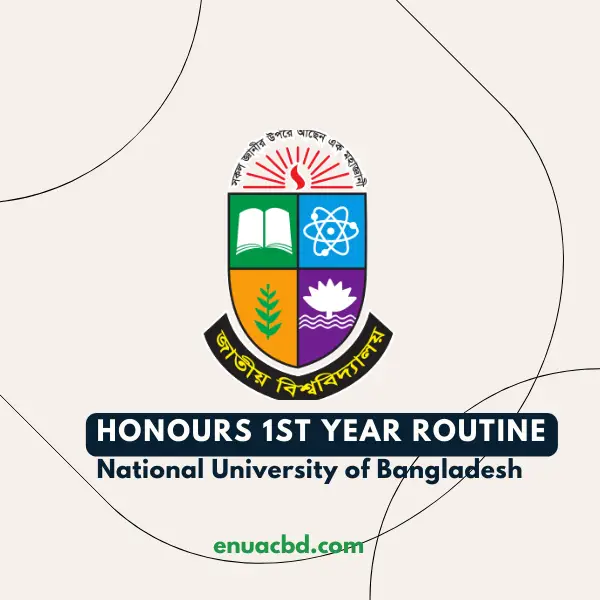
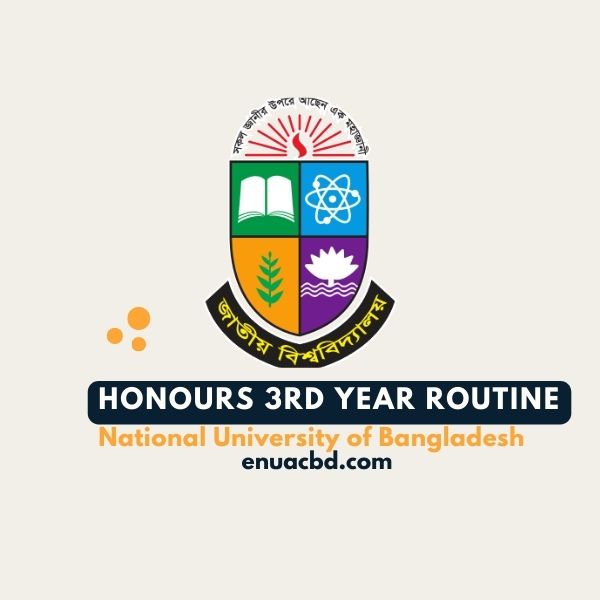
0 Comments