The National University Masters Final Year Results for the 2026 session are coming out. These are for the academic session 2023. The results will be available on June 4, 2026, at 8:00 PM. The exams were held from January 27, 2026 to March 9, 2026. If you are waiting for these results, you will want to know how to check them quickly.
In this guide, I will show you how to find your results online and by SMS. I will give you easy steps to follow for both methods. Make sure to follow this guide to get your results without any trouble. We will help you see how well you did in your Masters final exams. Let's get ready to check your results.
Masters Final Year result published date
The National University Masters Final Year exams for the 2023 session took place from January 27, 2026 to March 9, 2026. According to the university's usual rules, they try to publish the exam results within 60 days after all the exams are done.
This year, keeping with this timeframe, the university has officially announced that the results for the Masters Final Year will be released on June 4, 2026, at 8:00 PM. On this date, students can check their results through the official university website and our website.
Masters Final Year result 2026
There are several methods to check the Masters Final Year results. You can find out your results by visiting your college, checking online, or receiving them via SMS. In this discussion, I will explain how to access your results through each of these methods: online, SMS, and directly from your college.
How to Check Your Masters Final Year Results Online
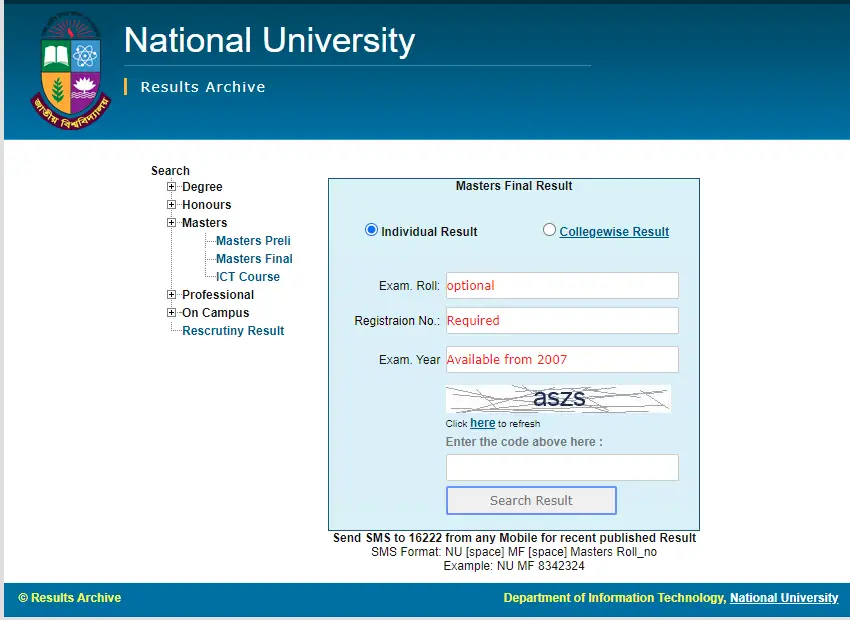
Accessing your Masters Final Year results online is a straightforward and efficient process. Here are the steps you should follow to quickly find out how you performed in your exams:
- Visit the official website: www.nu.ac.bd/results.
- Click on "Individual Result."
- Select "Masters" from the dropdown menu.
- Choose the exam year.
- Type in your Roll or Registration number.
- Confirm the year you graduated.
- Answer the security question or complete the Captcha.
- Press the search button and wait for your results to display.
It’s important to remember that when the results are initially released, the National University's website might be slow due to the large number of students trying to access their results simultaneously. If you encounter any delays, be patient and try reloading the page after some time.
How to Check NU Masters Final Year Results 2026 by College
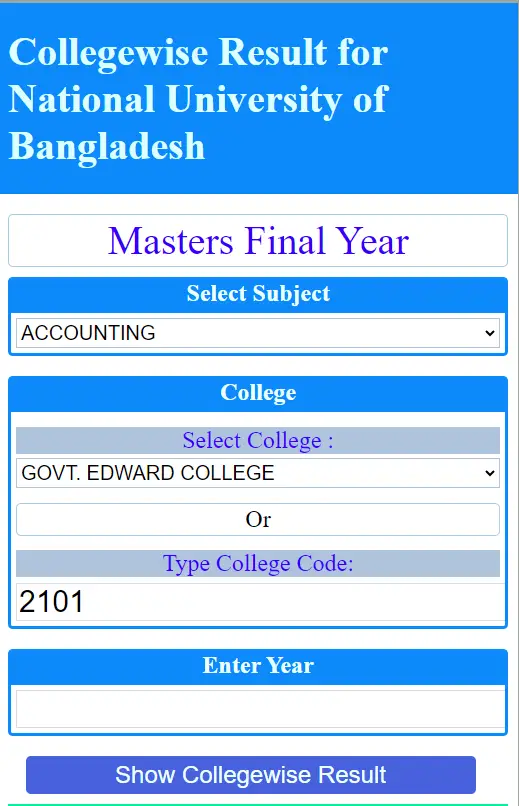
If you want to see your results by college for the NU Masters 2026 Final Year, it's simple and quick. Here's what you need to do:
- Go to this website: http://collegewise-result.github.io/
- Choose "Masters Final Year."
- Pick your subject name, your college name, and enter your college code and the year of your exam.
- Then, click the “Show College Wise Result” button.
This way, you can quickly find your results sorted by college, which might be faster when many students are checking their results at the same time.
How to Check NU Masters Final Year Results 2026 by SMS
Getting your results by SMS is a very popular and easy method. You can use any regular phone or smartphone to do this. All mobile operators offer this service. Before you start, make sure you have enough credit on your phone because each SMS costs 2.75 Taka. Here's what you need to do:
- Open your mobile’s message app and type "NU" (use capital letters).
- Add a space, then type "MF" (this stands for Masters Final Year result).
- Add another space and then type your Roll or Registration Number.
- Send the message to 16222.
For example, if your registration number is 12345678901, you would type: NU MF 12345678901, and send it to 16222. This method allows you to quickly receive your results directly on your phone.
As you wait to see your Masters Final Year results for 2026, remember there are a few easy ways to check: online, by SMS, or at your college, starting June 4, 2026. The website might be slow when many people are trying to look at the same time. If it's slow, you might want to get your results by SMS, which is fast and simple. Good luck, and well done on finishing your Masters!